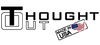Posted by Thought Out USA on 18th Apr 2024
How To Accept Credit Card Payments with your iPad
Are you an entrepreneur business owner or craft store looking for an easy, cost effective solution to accept in-person credit card payments with your smartphone or tablet?
Collecting credit card payments from your customers with a mobile credit card reader is easy to implement and take with you anywhere you set up shop - so you have the choice of collecting payments from your customers no matter where you are.
It simplifies the clunky point-of-sale systems (POS systems), allows mobility, professional appearance, and saves you money!
What is a Credit Card Reader?
A mobile credit card reader allows anyone to accept credit card payments - anytime, from anywhere. There are many to choose from, but today we’re covering The PayPal Zettle Reader.
It accepts chip and PIN, contactless payments, and mobile payments including Apple Pay, Google Pay, and Samsung Pay. It’s compatible with smartphones and tablets and connects to their free point-of-sale app via Bluetooth and internet connection.
Advantages of Using a Card Reader with your iPhone or iPad
A mobile credit card reader paired with your smartphone or tablet has many advantages over traditional POS systems that are non-portable, clunky, and have wires. Here are some advantages of using an iPhone or iPad credit card processing system.
- Portability - take it anywhere or keep it in one location
- Wireless
- Easy to Use
- Cost Effective - Minimal Equipment
- Runs on Bluetooth and Internet Connection
- Professional Looking
In addition to portability, you may also want a dedicated home station for your iPhone or iPad, with the ability to quickly pickup your device to carry it to where it’s needed. The iPad and iPhone stands by Thought Out are a superior commercial grade choice to park your device. They allow for quick and easy removal and placement of your device with 360° of rotation and tilt for your desired viewing angle. If you need a security stand, we have that too!
How To Get Started
Getting setup to accept credit card payments with your iPad or iPhone is simple:
- Visit PayPal Zettle for compatibility requirements and order your reader
- Download the PayPal Zettle app and go to Settings, then Card readers. Follow the on-screen instructions to connect your device to the card reader.
- Select a stand for your device from Thought Out Company
Now you’re ready to start accepting credit card payments!