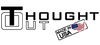EnCloz Mount Instructions
INSTALLING IPAD:
Remove the 6-8 screws* on the back on the EnCloz holder with the supplied 5/64” wrench**. With the face plate down on the table, place the iPad face down into the face plate with the proper orientation with the home button. Line up the back plate with the proper orientation to the rear camera and install the 6-8 screws.
INSTALLING MOUNT:
If you are using the AdPad-300 (large adhesive mounting plate) follow the instructions supplied in its package then continue here. Find your location to attach the PED4-Mount. We recommend a solid wood, metal, plastic or other stabile structure. Provided, are 3 basic installation screws that can be used under most installations, however, a qualified technician may need to use other fasteners to secure to the desired location.
If you have a problem tightening the pivot nut at the mounting location by hand it is okay to use a medium-size adjustable wrench. (Do not use pliers with teeth).
BALL SOCKET - Friction Screw Adjustment :
The design of the ball socket is intended to be able to move relatively freely with little to some effort, it is NOT possible to LOCK the ball socket using the friction adjustment screw and should not be attempted.
Overtime you may experience the ball socket does not have the holding power it had when it was new. If this occurs, with the iPad removed from the EnCloz holder, using the supplied 3/32" wrench**, in the center hole, turn the recessed screw clockwise until the desired holding power is achieved.
* Never store screws in face plate without the back plate
** Potential failure may result by not properly using the supplied torque limiting wrench and/or by over-tightening. The torque limiting wrench must be used with your fingers only.
The EnCloz is custom built by Thought Out Company - we can custom build virtually anything at your request
To see, learn more, or to purchase the EnCloz Mount
If you have any questions, please let us know
You may also like these products